How To Log In To Your Sites
Method One: Magic Login Link
After purchasing your LaunchKit Platform hosted site, you will need to log in to set your user password
There are two places to find the “Magic Login” link:
1) Your email receipt will have a link included, but this expires in 48 hours after your order
2) Your WPLaunchify My Account area has the same link always available in the My Subscriptions Tab
How To Use
Click on the link below Website Details that says “Login as: youremail@yourdomain.com”
See image below:
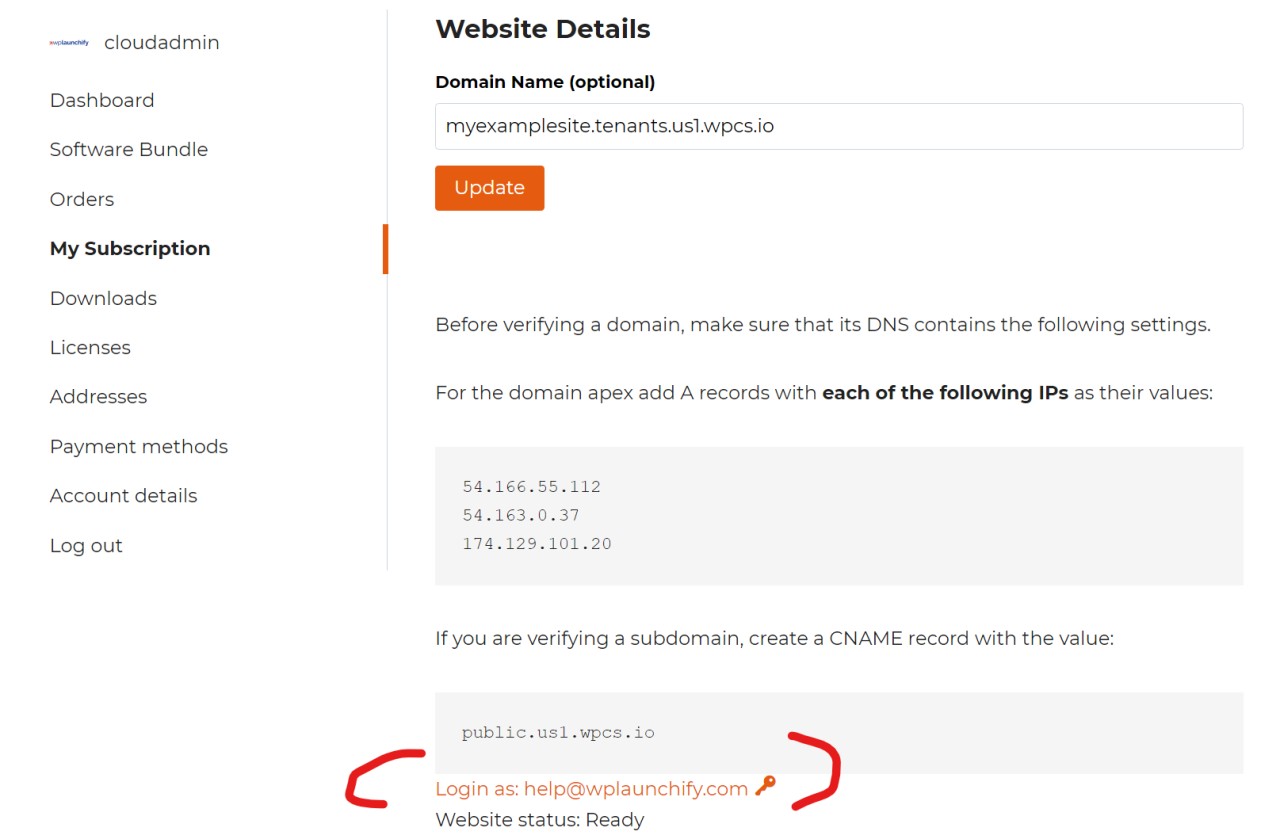
Method 2: LogMeIn Now
Using the LogMeIn Now link in your site dashboard provides two ways to log in without a user account
1) By a one time token/link that expires after use
2) By a chrome browser extension that does not expire
